Codecommitcmd
Below are suggested steps to work with CodeCommit from Command line
-
NOTE
-
You need to have
AWSCodeCommitPowerUseror similar in your AWS account profile in the sectionPermission policies*
-
Be sure you have a public key upload into your IAM profile
-
To check if you have already one or more public keys in AIM
$ aws iam list-ssh-public-keys { "SSHPublicKeys": [] } -
If you have not any public key updated, then update one:
$ aws iam upload-ssh-public-key \ --user-name percy \ --ssh-public-key-body file:///home/percy/.ssh/id_rsa.pub { "SSHPublicKey": { "UserName": "percy", "SSHPublicKeyId": "DDDDHJCVLNXXXXX", "Fingerprint": "as:as:as:as:sa;as;ads", "SSHPublicKeyBody": "ssh-rsa AAAAB3NzaC1yc2EAAAADAQABAAACAQC7NfDLDKNrUSU43MT+GRUME2cXkTs3Du4mnZqQSRNr2ZgD4y5N2En/9FNC6kHyOiEe8MCYIDAI/cZ017QmhPmYzp/n7fC4owMXIng6h0th097zUoYJ97r/P+gYufJB9rDo8NpmAnI/DPA4VNv+SfMm4TVBI1t4XbPiaIRhn3Nt972M0DDJsYg5IaC5xl22V3J/dqfwDvUpyNUsW0I60MtiTp1MRgGt5bmOdLmTaGsWffyIcMH5AT9MkjFbQ6OyG4VPQ/ohRyYS02CRzR6nmrqUu1wowoXyrBttVavg3c4B7053ig5D1OU8mwFeIm2e/yKXLQskUk3LnubMiKAyigpkpL/17bxFF19KGV9tmT/CBmXDPVAh+6awerasfdasfdauYX5LvoNGS3x5vmXuUmQJnNkGyV8bZu6h2erkqkF1ULtpCaLq2g+WXnA+ymOfXhmdDVWFtdvEZQ91E8M6ltgKcFb+wNFXRz5qiUwNCyTfkrtN+zHUOsvpIRMGL2U2vjyolAzjuVH8g+Vw5Sg96KSjv2qHiHdigbfRsI7ya+", "Status": "Active", "UploadDate": "2020-10-21T12:06:48+00:00" } }Now you can double check that you have your key uploaded
$ aws iam list-ssh-public-keys { "SSHPublicKeys": [ { "UserName": "percy", "SSHPublicKeyId": "DDDDDDXXXHaADFDASDF", "Status": "Active", "UploadDate": "2020-10-21T12:06:48+00:00" } ] }For a specific user
$ aws iam list-ssh-public-keys --user-name percyFrom this output we need the
SSHPublicKeyId
-
-
Create a repository in CodeComimt
-
Minimal
$ aws codecommit create-repository \ --repository-name MyDemoRepo \ --repository-description "A demo repository" { "repositoryMetadata": { "accountId": "2341234233434", "repositoryId": "27ada71-asfdasfdasdf-sdfasdfas", "repositoryName": "MyDemoRepo2", "repositoryDescription": "My demonstration repository2", "lastModifiedDate": "2020-10-21T12:52:05.031000+00:00", "creationDate": "2020-10-21T12:52:05.031000+00:00", "cloneUrlHttp": "https://git-codecommit.us-east-2.amazonaws.com/v1/repos/MyDemoRepo2", "cloneUrlSsh": "ssh://git-codecommit.us-east-2.amazonaws.com/v1/repos/MyDemoRepo2", "Arn": "arn:aws:codecommit:us-east-2:12334345234523:MyDemoRepo2" } }From here we will need the
cloneUrlSsh -
Creating a repository with TAGS
$ aws codecommit create-repository \ --repository-name MyDemoRepo \ --repository-description "A demo repository" --tags Team=SuperDev
-
-
Clone a remote repository
$ git clone ssh://SSHPublicKeyId@cloneUrlSsh # For example $ git clone ssh://SDFSDFGDFIDFGSF@git-codecommit.us-east-2.amazonaws.com/v1/repos/MyDemoRepoWhere you can get your
SSHPublicKeyIdandcloneUrlSshfrom$ aws iam list-ssh-public-keys --user-name percy $ aws codecommit get-repository --repository-name MyDemoRepo -
Testing
$ cd MyDemoRepo $ echo " Jallalla ..."> test.txt $ git add . $ git commit -m "Jallalla message" $ git push origin master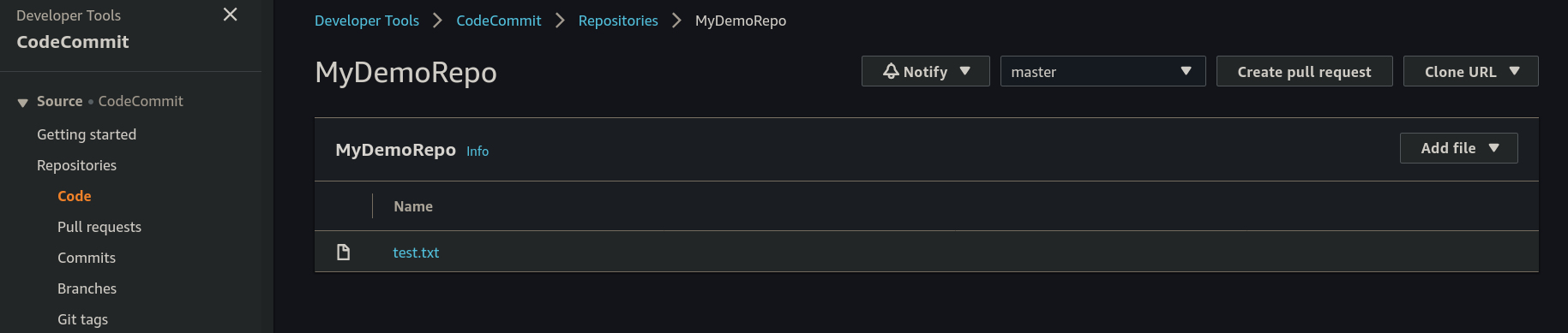
You can verify this by login to the AWS console and browsing the “CODE COMMIT” console
-
References: