Ansible
General
Ansible cnetralizes model:
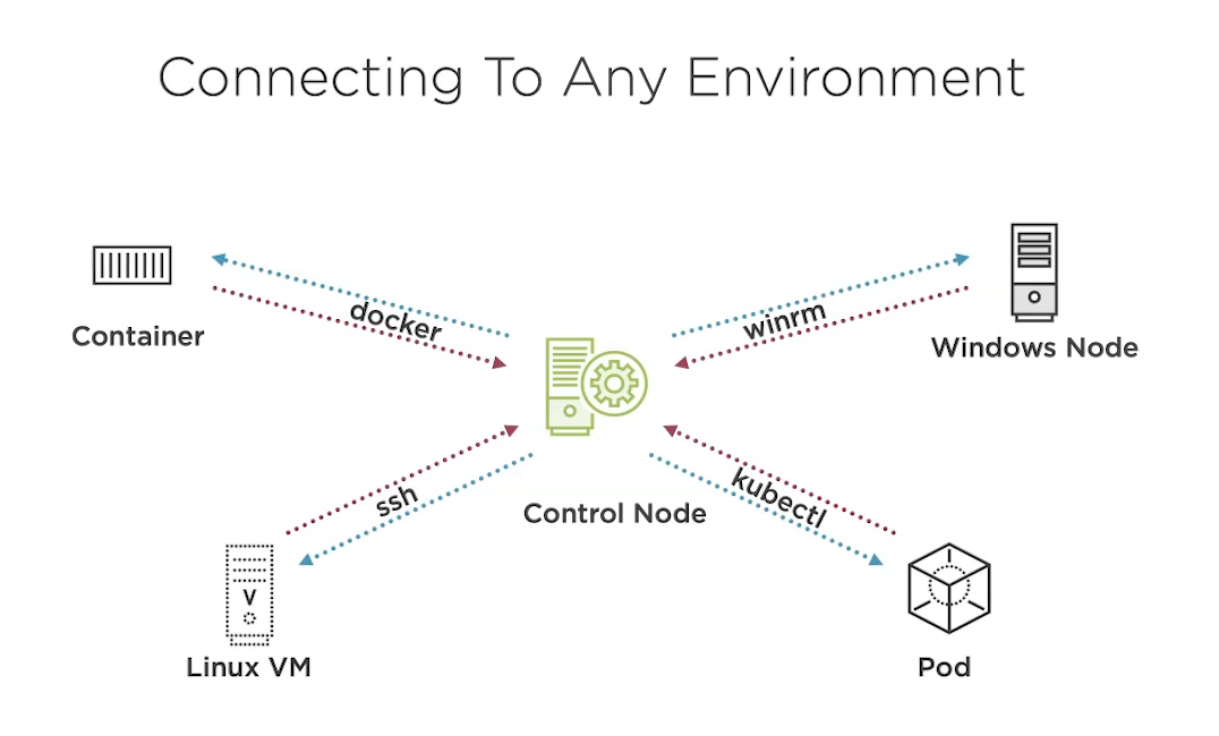
-
Adhoc example:
$ ansible -m copy -a "src=orignalFile.txt dest=finalFile.txt" --check --diff localhostWhere
- Check = to run in dry mode
- Diff = Shows the difference before and after apply ansible
- “copy” is a module, list of all ansible modules in here
- “m” module name
- “a” arguments
More examples
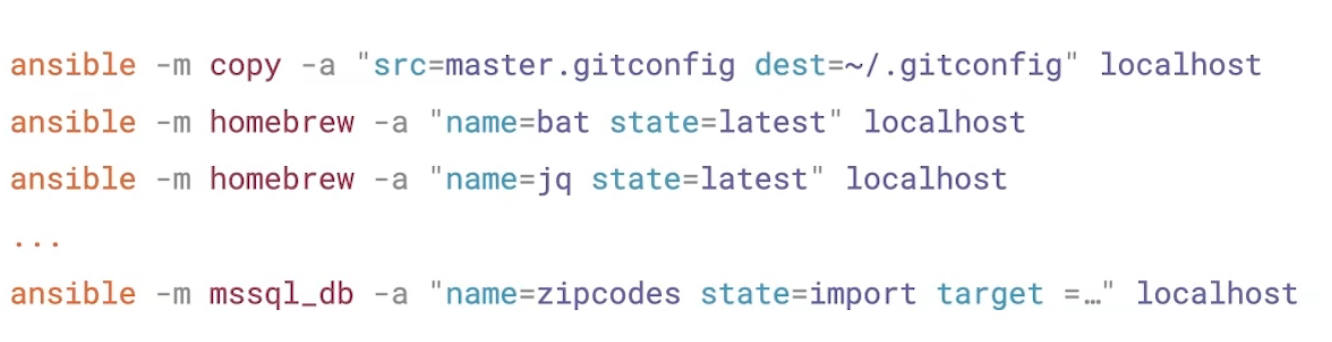
Playbook
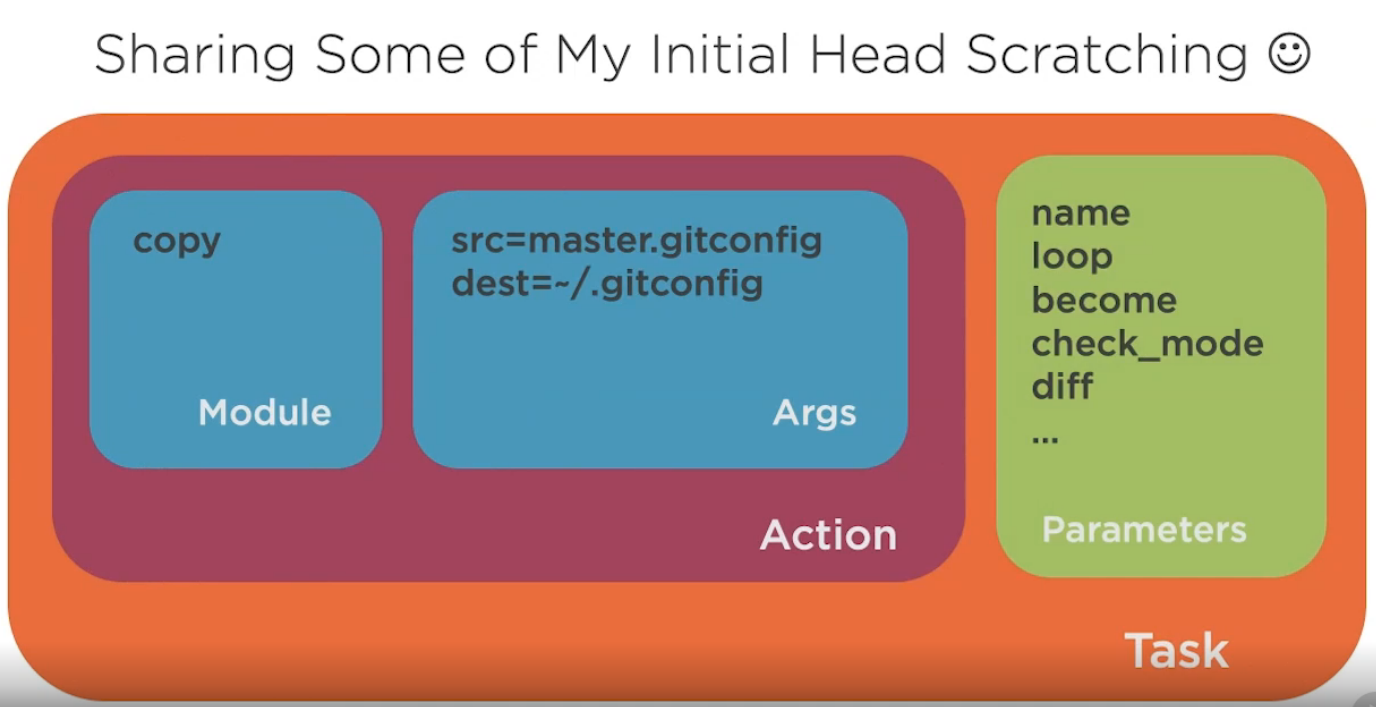
-
To run playbook:
$ ansile-playbook playbookFile.yml -
Ansible-playbook calls the “setup” module, which is mask as “Gathering facts " in the logs, and it can be executed manually as:
$ ansible -m setup localhostThis helps to understand the current state of an environment.
NOTE:
You can disable this feature “gathering facts” in the playbook, see below. It will speed up the run.
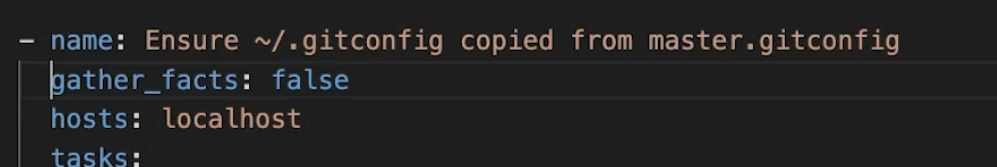
-
More output lines
You can add more verbose, “-v”, to the output:
$ ansible-playbook playbook.yml -v $ ansible-playbook playbook.yml -vv $ ansible-playbook playbook.yml -vvv $ ansible-playbook playbook.yml -vvvv -
Output meaning:
To understand the output logs, you can refer to the documentation of the module you are working on, or you can use
ansible-docto get information about a module from command line$ ansible-doc copy -
Another example
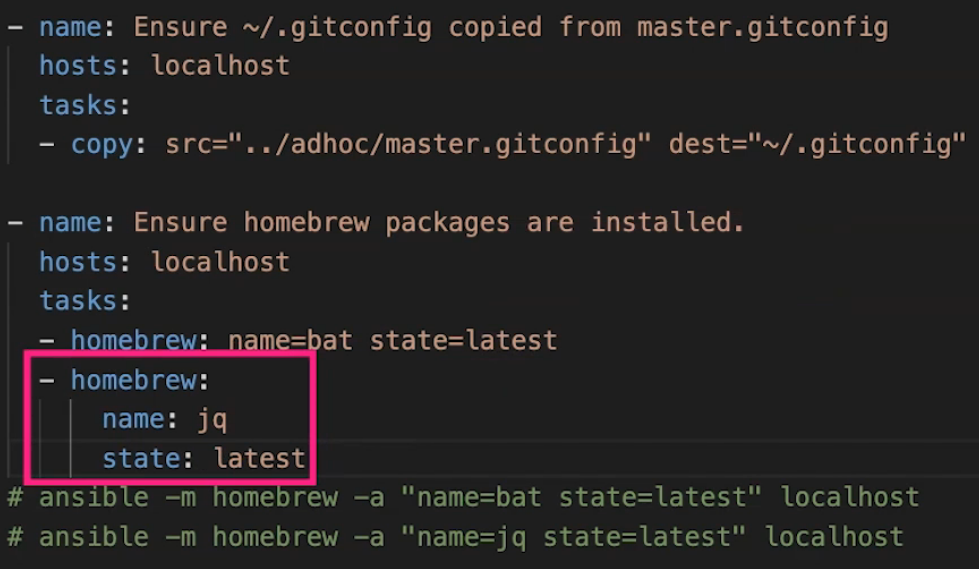
Inventory
-
Ansible ignore the following extensions:
$ ansible-config --list ... INVENTORY_IGNORE_EXTS: default: '{{(BLACKLIST_EXTS + (''.orig'', ''.ini'', ''.cfg'', ''.retry''))}}' description: List of extensions to ignore when using a directory as an inventory source ... -
Ansible does not recommend to use “.” as part of the name of a hosts or group of hosts
Not replacing invalid character(s) "{'.'}" in group name (new_group_jenkins_agents.ol7) [WARNING]: Invalid characters were found in group names but not replaced, use -vvvv to see details Not replacing invalid character(s) "{'.'}" in group name (newgroup_jenkins_agents.ol7) Not replacing invalid character(s) "{'.'}" in group name (oldgroup_jenkins_agents.olh6) -
Ansible graph presents hosts in different format:
$ ansible-inventory --graph [WARNING]: Invalid characters were found in group names but not replaced, use -vvvv to see details @all: |--@backup_coordinator_group.ol7: | |--hostonw.dcnet |--@bitbucketgroup.ol6: | |--host2.dcnet | |--host2b.dcnet |--@bitbucketgroup.ol6: | |--host3.cdnet |--@health_checker_group.ol7: | |--host4.dcnet -
To run on any of this groups:
$ ansible -m command -a "ls -ltr " bitbucketgroup $ ansible -m command -a "ls -ltr " host4.dcnet -
Some useful links
-
Steps to consider to use inventories:
- Config ansible using “ansible.cfg”
[default] # disale host_key_chkcings # https://docs.ansible.com/ansible/latest/user_guide/connection_details.html host_key_checking = False inventory=myDirectory # export ANSIBLE_INVENTORY = /path/directory/inventory # FYI : "vagrant ssh-config " is a great guide for configuring ansible to # connect directly to VMs created by vagrant
- Config ansible using “ansible.cfg”